2023. 1. 3. 16:48ㆍNext.js
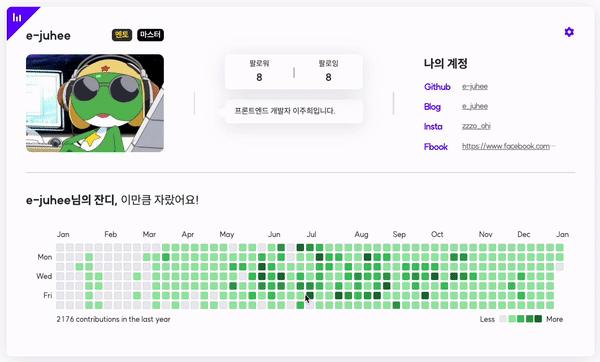
GitHub 잔디 라이브러리 종류
깃허브 잔디를 가져오는 라이브러리 두가지를 사용해봤다.
- Github Chart
잔디 색상 테마를 지정할 수 있지만, 이외의 커스텀은 불가능하다. - GitHub Contributions Calendar
기간 및 잔디 크기, 라벨 등 세세한 커스텀이 가능하다.
[Github Chart]
1. 잔디 가져오기
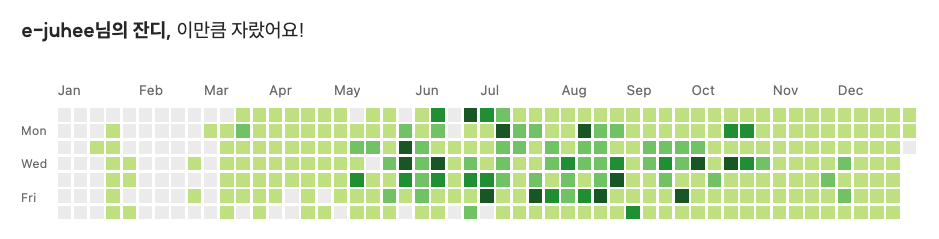
img 태그의 src 속성값으로 https://ghchart.rshah.org/깃허브_아이디만 입력해주면 된다. 완전 간단하다👍🏾
<img src="https://ghchart.rshah.org/깃허브_아이디" />2. 색상 테마 지정하기
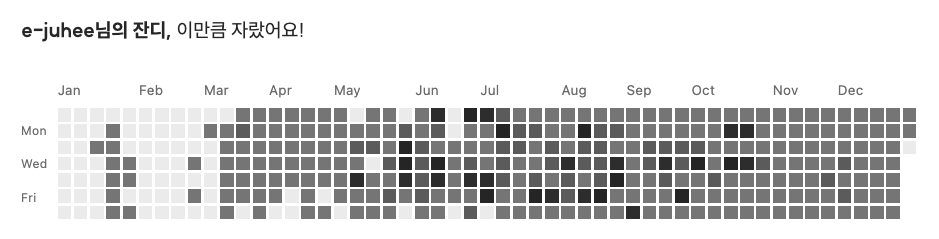
깃허브 아이디 앞에 HEX 색상 코드를 추가해주면 된다.
<img src="https://ghchart.rshah.org/HEX_색상_코드/깃허브_아이디" />
// 예시
<img src="https://ghchart.rshah.org/333333/e-juhee" />
[GitHub Contributions Calendar API]
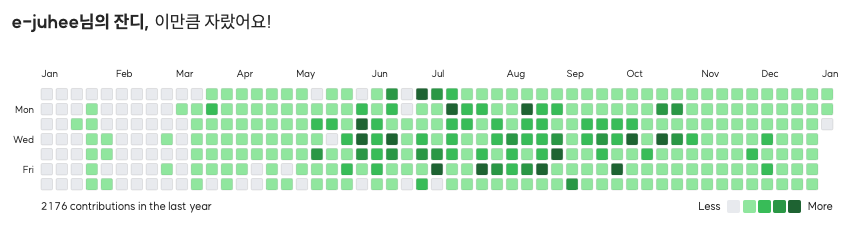
1. 잔디 가져오기
라이브러리 설치 후 import해서 사용한다.
// 사용할 프로젝트의 터미널에서 입력
yarn add react-github-calendarimport GitHubCalendar from 'react-github-calendar';
...
<GitHubCalendar username="깃허브_아이디" />
2. 커스텀: label, 요일, 사이즈
[DOCS]
DOCS에 변경할 수 있는 내용이 명시되어 있다.
<GitHubCalendar
// 깃허브 계정
username={props.githubId}
// 좌측 하단의 메시지
labels={{
totalCount: "Learn how we count contributions",
}}
// 좌측 요일 표시
showWeekdayLabels
// 사이즈 조정
blockSize={13}
style={{
height: "14.4rem",
width: "72rem",
marginLeft: "2.5rem",
}}
/>
3. Tooltip 추가
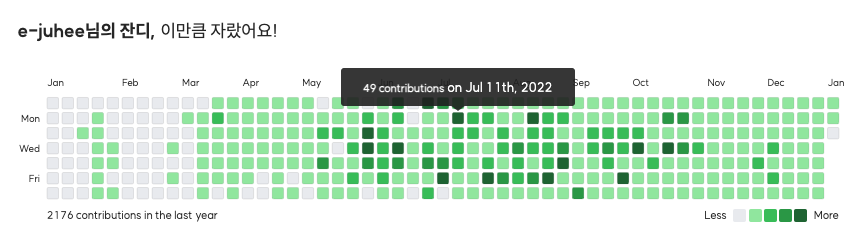
ReactTooltip을 설치하고 import해서 사용한다.
그냥 추가하면 Next.js 환경에서는 Prop dangerouslySetInnerHTML did not match. 에러가 발생한다.
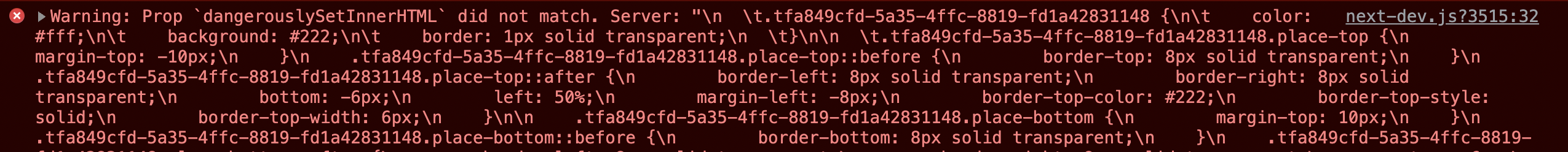
GitHubCalendar를 브라우저가 렌더링 되고 나서 불러올 수 있도록 isMouted state를 만들어서 사용했다.
import GitHubCalendar from "react-github-calendar";
import ReactTooltip from "react-tooltip";
...
// 렌더링 전에 react-tooltip을 불러오지 않게 하기 위해 사용
const [isMounted, setIsMounted] = useState(false);
useEffect(() => {
setIsMounted(true);
}, []);
...
return (
{isMounted && (
<GitHubCalendar username={props.githubId}>
<ReactTooltip html />
</GitHubCalendar>
)}
);
4. 모바일 버전: 노출 기간 지정
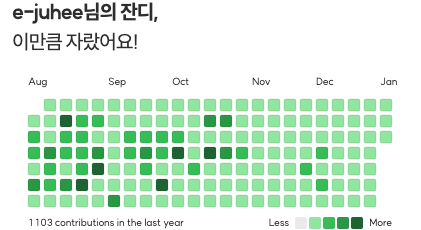
모바일 환경에서는 12개월을 보여주기 적합하지 않아, 5개월만 노출하도록 transformData 속성을 추가했다.
// type
interface Day {
date: string;
count: number;
level: 0 | 1 | 2 | 3 | 4;
}
// 최근 5개월만 return하는 함수
const selectLastHalfYear = (contributions: Day[]) => {
// 현재 연/월
const currentYear = new Date().getFullYear();
const currentMonth = new Date().getMonth();
// 노출할 기간(달)
const shownMonths = 5;
return contributions.filter((day: Day) => {
const date = new Date(day.date);
const monthOfDay = date.getMonth();
// 현재 날짜가 6월~12월 사이인 경우
if (currentMonth >= 5)
return (
date.getFullYear() === currentYear &&
monthOfDay > currentMonth - shownMonths &&
monthOfDay <= currentMonth
);
// 현재 날짜가 1월~5월인 경우
return (
// 올해
(date.getFullYear() === currentYear && monthOfDay <= currentMonth) ||
// 작년
(date.getFullYear() === currentYear - 1 &&
monthOfDay > currentMonth + 11 - shownMonths)
);
});
};
...
<GitHubCalendar
username={props.githubId}
blockSize={12}
transformData={selectLastHalfYear}
>
<ReactTooltip html />
</GitHubCalendar>
5. 예외 처리: 존재하지 않는 아이디
사용자에게 깃허브 아이디를 입력받아 보여주는 경우, 존재하지 않는 아이디에 대한 예외 처리가 필요하다.
👇🏻 아이디가 존재하지 않을 경우 아래와 같은 화면이 노출된다.

Unable to fetch contribution data. See console.
이 경우에 다른 화면을 띄워주기 위해 error가 나는 상황을 감지할 방법이 필요했다.
이 라이브러리는 별도로 error 핸들링 방법을 제공하지 않아서,
라이브러리를 호출하기 전에 get 요청을 먼저 보내보고( gitValidation 함수 ), 결과에 따라서 라이브러리를 호출할 수 있도록 별도의 state( gitResult )에 요청 결과를 담아서 활용했다.
이 과정에서 시간이 소요되므로, 로딩이 완료된 후에 화면에 렌더되도록 gitResultLoading state를 활용했다.
useEffect(() => {
gitValidation();
}, []);
// 깃허브 아이디가 유효할 경우에만 true
const [gitResult, setGitResult] = useState(false);
// 깃허브 아이디 조회가 완료되면 false로 변경
const [gitResultLoading, setGitResultLoading] = useState(true);
/**
* 깃허브 아이디가 유효한지 확인하는 함수
*/
const gitValidation = async () => {
try {
await axios.get(
`https://github-contributions-api.jogruber.de/v4/${props.githubId}?y=last`
);
setGitResult(true);
} catch (err) {
setGitResult(false);
}
setGitResultLoading(false);
};
...
!gitResultLoading &&
(gitResult ? (
<GitHubCalendar
username={props.githubId}
showWeekdayLabels
blockSize={13}
style={{
height: "14.4rem",
width: "72rem",
marginLeft: "2.5rem",
}}
>
<ReactTooltip html />
</GitHubCalendar>
) : (
{/* 깃허브 아이디가 존재하지 않은 경우 */}
<NoGithub>
<p>올바른 깃허브 아이디를 등록해주세요.</p>
<button
onClick={() =>
router.push(`/mypage/dashboard/setting/${props?.userId}`)
}
>
계정 등록하기
</button>
</NoGithub>
</>
)
gitResult가 true로 바뀐 경우에만 <GitHubCalendar/>를 리턴한다.
👇🏻 gitResult가 false인 경우
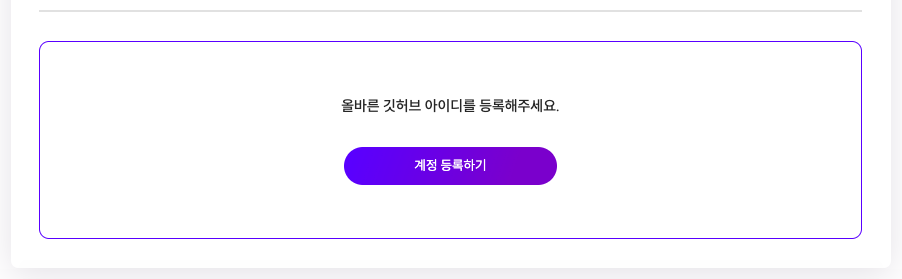
'Next.js' 카테고리의 다른 글
| React의 폴더 구조 세가지 (0) | 2023.01.16 |
|---|---|
| [SEO, SSR, OpenGraph] 서버사이드렌더링으로 검색 엔진 최적화, 다른 사이트의 정보 가져오기 (0) | 2022.12.15 |
| [ESLint, Prettier, Husky] 코드 린터, 코드 포맷터를 이용해 코드 스타일 정하기, Husky로 hook 설정하기 (0) | 2022.11.14 |